Access 2021
$19.90
• One-time purchase for 1 PC
• Online Activation
• Lifetime License
• E-Mail delivery. No CD or USB will be dispatched
• Can only be used on Access 2021
9997 in stock
Description
• One-time purchase for 1 PC
• Access 2021 Professional plus Activation Key
• An easy-to-use tool for creating your own database apps
• Create business apps from templates or from scratch
• Store data in SQL Server and Microsoft Azure SQL to enhance reliability, scalability, and security
• Compatible with Windows 11 and Windows 10
Access 2021 lets you build and share a database in seconds. You supply the information and Access does the rest, making it easy to create and structure your data. Reports and queries put your data into the format you want, so your applications consistently look great.
Elevate data
Create and share apps without being a developer
Customize apps to grow with your business
Integrate with multiple data sources
Add tables with fewer clicks
Use the Add Tables task pane, which stays open while you work, to add tables to relationships and queries.
Keep tabs on your database objects
You can clearly see the active tab, easily drag tabs to rearrange them, and close database objects with just one click.
Refresh, relink, or remove linked tables
The updated Linked Table Manager is a central location for viewing and managing all data sources and linked tables in an Access database. From time-to-time you may need to refresh, relink, find, edit, or delete linked tables. This is because of changes to the data source location, table name, or table schema.
The Date/Time Extended data type has better precision
We’ve implemented the DateTime2 data type into Access to enhance syntax compatibility with SQL to increase accuracy and level of detail in records that include dates and times. The DateTime2 data type includes a larger date range (0001-01-01 through 9999-12-31) with higher-specified time precision (nanoseconds, rather than seconds).
Dark theme support
The dark gray and black themes are perfect for those who prefer a softer take on high-contrast visuals.
Improvements to SQL View
Use the Find and Replace dialog box in SQL View to search for and replace text in an SQL statement, which is especially useful for long statements.
Improvements to the Query Designer
We’ve added new time-saving options for table objects. In Query Design View, right-click to select Open, Design View or Size to Fit.
Improvements to the Relationships Window
Quickly adjust the table size to reveal additional fields and relationships, select a subset of tables and relationships, and scroll horizontally and vertically by using the mouse scroll wheel.






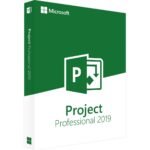

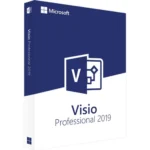







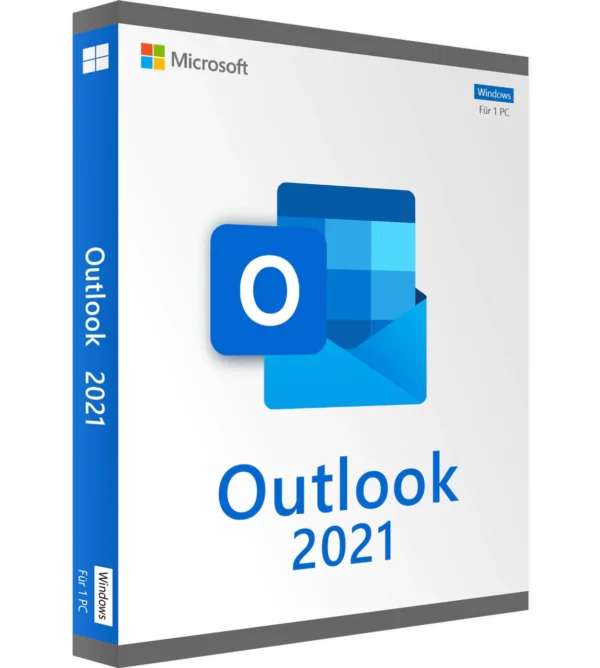




Reviews
There are no reviews yet.