Windows 10 Pro for Workstations
$14.90
• One-time purchase for 1 PC
• Online Activation
• Lifetime License
• E-Mail delivery. No CD or USB will be dispatched
• Can only be used on Windows 10 Pro for Workstations, for newer version check Windows 11 Pro for Workstations
9969 in stock
Description
• Windows 10 Pro for Workstation activation Key
• One-time purchase for 1 PC
Windows 10 Pro for Workstations is a version of the Microsoft Windows operating system designed for demanding workstation users, such as engineers, designers, and developers. It is built on the same foundation as Windows 10 Pro, but it includes additional features and capabilities designed to meet the specific needs of workstation users.
Some of the key features and benefits of Windows 10 Pro for Workstations include:
- Advanced File System: Windows 10 Pro for Workstations includes a new, high-performance file system (ReFS) designed specifically for workstations.
- Advanced Networking: Windows 10 Pro for Workstations includes a range of advanced networking features, including SMB Direct, which provides high-speed, low-latency networking for high-performance computing workloads.
- Workstation Mode: Windows 10 Pro for Workstations includes a Workstation Mode, which provides increased reliability and performance for demanding workstation applications, such as CAD and simulation software.
- Remote Desktop Services: Windows 10 Pro for Workstations includes Remote Desktop Services, which allows users to access their desktops, applications, and data from anywhere, at any time.
- Device Management: Windows 10 Pro for Workstations provides a suite of device management tools and features that allow IT administrators to manage and secure endpoints, such as desktops, laptops, and mobile devices.
The system requirements for Windows 10 Pro for Workstations are:
- Processor: 1 GHz (64-bit) processor or faster
- RAM: 2 GB RAM for 32-bit or 4 GB RAM for 64-bit
- Hard Disk Space: 20 GB for 32-bit or 64 GB for 64-bit
- Graphics: DirectX 9 graphics device with WDDM 1.0 driver or higher
- Display: 800 x 600 or higher resolution display
In conclusion, Windows 10 Pro for Workstations is a version of the Windows operating system designed for demanding workstation users. It includes advanced file systems, advanced networking, workstation mode, remote desktop services, and device management tools, among others. It requires a specific set of system requirements to run effectively.






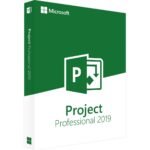

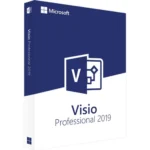





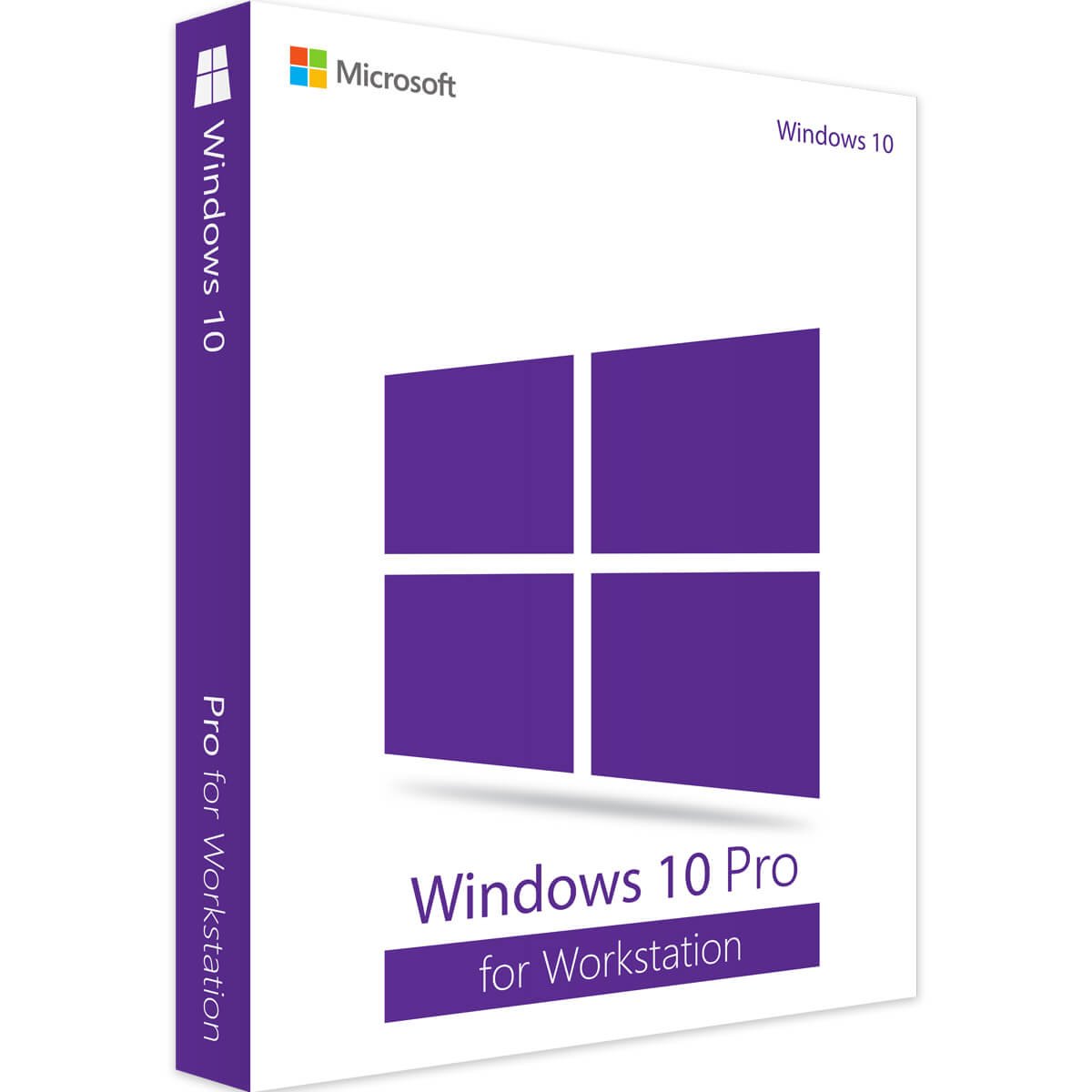
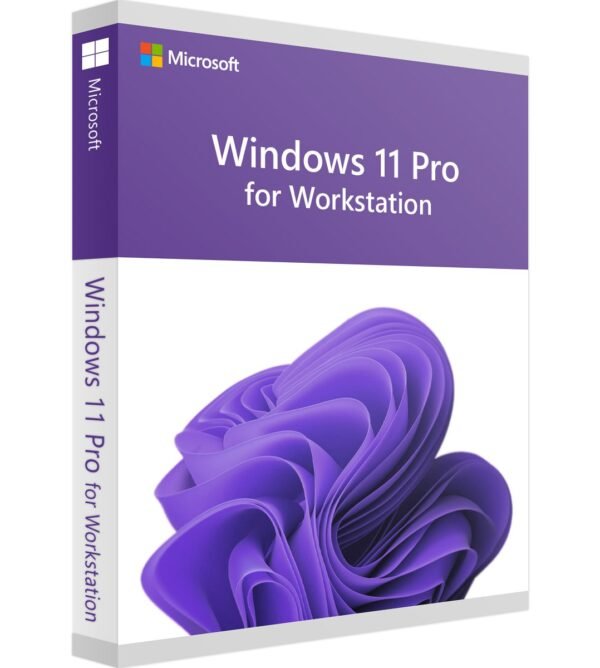
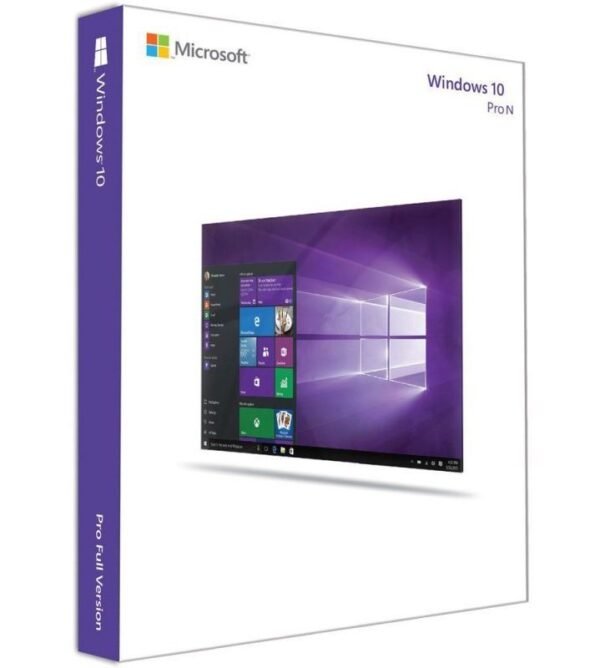




Reviews
There are no reviews yet.