Windows Server 2019 Datacenter
$19.90
• One-time purchase for 1 PC
• Online Activation
• Lifetime License
• E-Mail delivery. No CD or USB will be dispatched
• Can only be used on Windows Server 2019 Datacenter Edition
9999 in stock
Description
Windows Server 2019 Datacenter is the operating system that bridges on-premises environments with Azure services enabling hybrid scenarios maximizing existing investments. Increase security and reduce business risk with multiple layers of protection built into the operating system. Evolve your datacenter infrastructure to achieve greater efficiency and scale with Hyper-converged Infrastructure. Windows Server 2019 Datacenter also enables you to create cloud native and modernize traditional apps using containers and micro-services. For more details, check out the Windows Server Website
Windows Server 2019 Datacenter is the ninth version of the Windows Server operating system by Microsoft, as part of the Windows NT family of operating systems. It is the second version of the server operating system based on the Windows 10 platform, after Windows Server 2016. It was announced on March 20, 2018 for the first Windows Insider preview release, and was released internationally on October 2, 2018. It was succeeded by Windows Server 2022 on August 18, 2021
Windows Server 2019 has the following new features:
- Container services:
- Support for Kubernetes (stable; v1.14)
- Support for Tigera Calico for Windows
- Linux containers on Windows
- Storage:
- Storage Spaces Direct
- Storage Migration Service
- Storage Replica
- System Insights
- Security:
- Shielded Virtual Machines
- Improved Windows Defender Advanced Threat Protection (ATP)
- Administration:
- Windows Admin Center
- SetupDiag
- OpenSSH included
Installation options:
- Server Core: This is the recommended installation option. It’s a smaller installation that includes the core components of Windows Server and supports all server roles but does not include a local graphical user interface (GUI). It is used for “headless” deployments which are managed remotely through Windows Admin Center, PowerShell, or other server management tools.
- Server with Desktop Experience: This is the complete installation and includes a full GUI for customers who prefer this option.
Evaluation Options:
- Windows Server 2019 Datacenter on Microsoft Azure
- Windows Server 2019 Datacenter | 64-bit ISO
- Windows Server 2019 Datacenter | 64-bit VHD






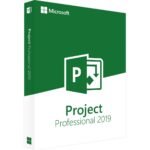

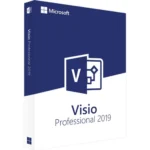





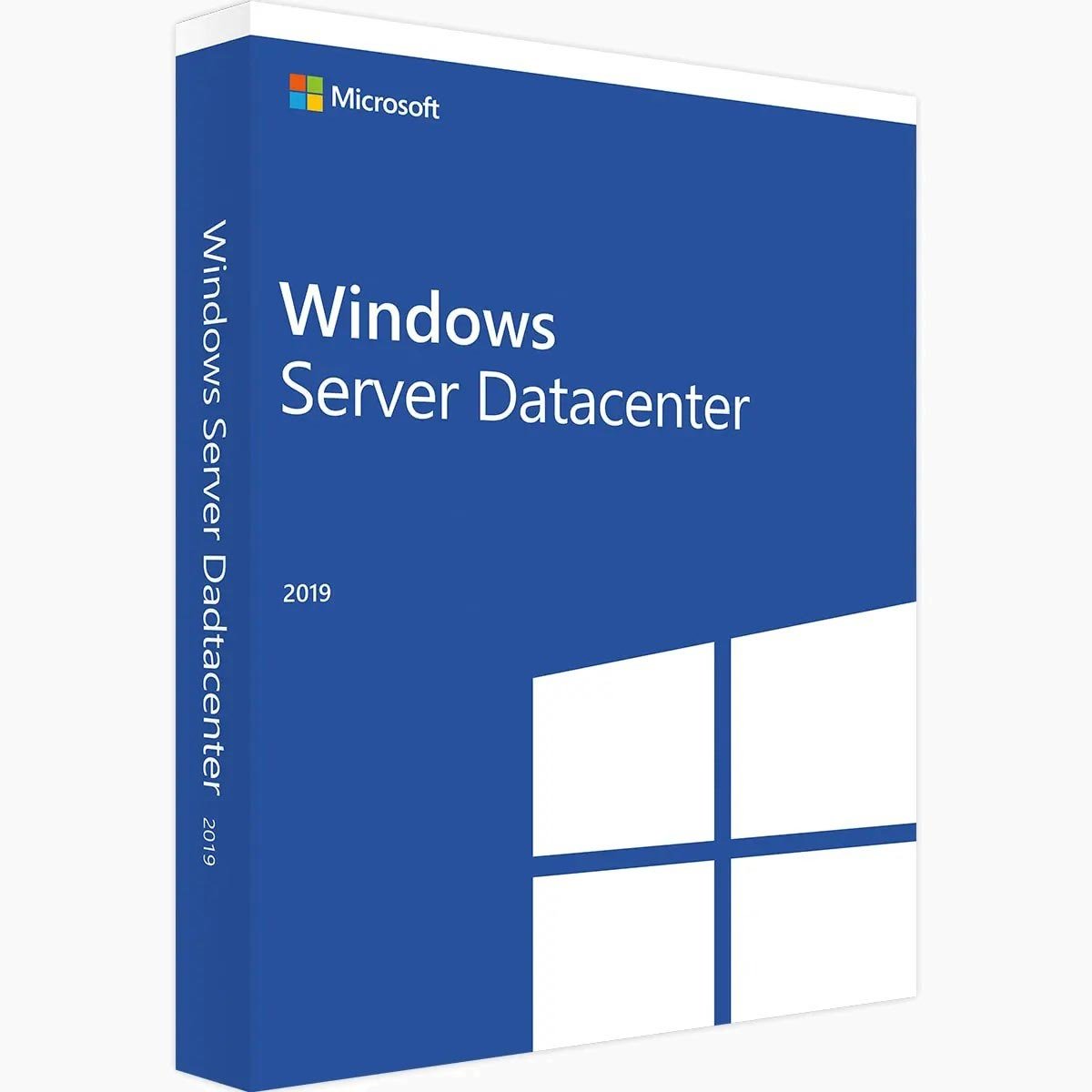
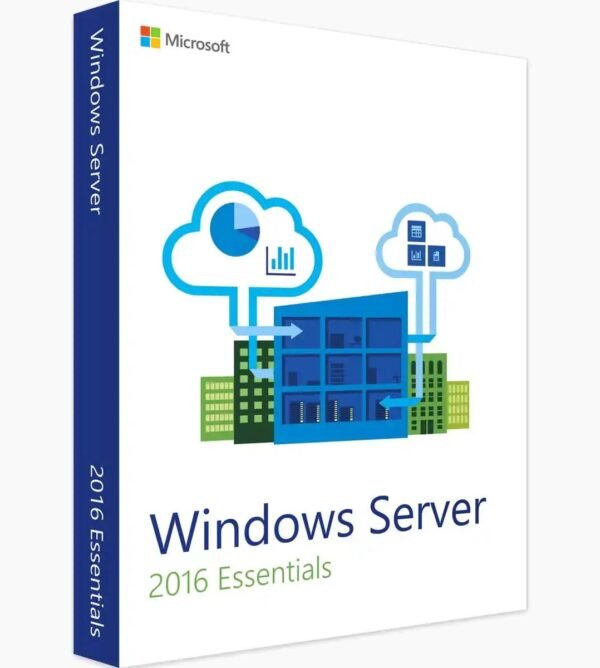

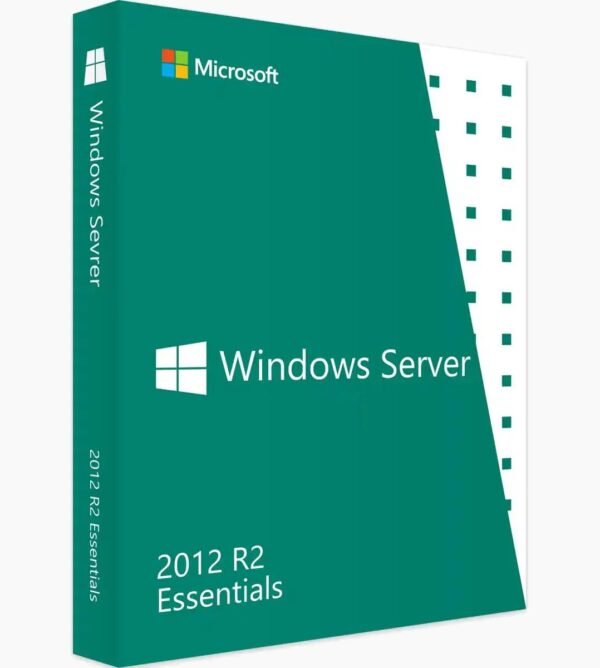



Reviews
There are no reviews yet.